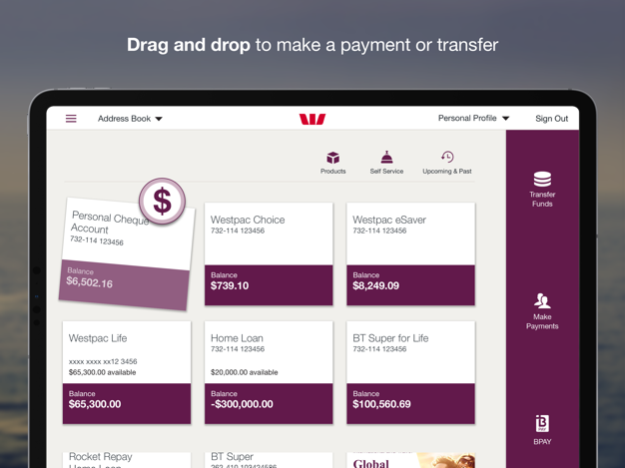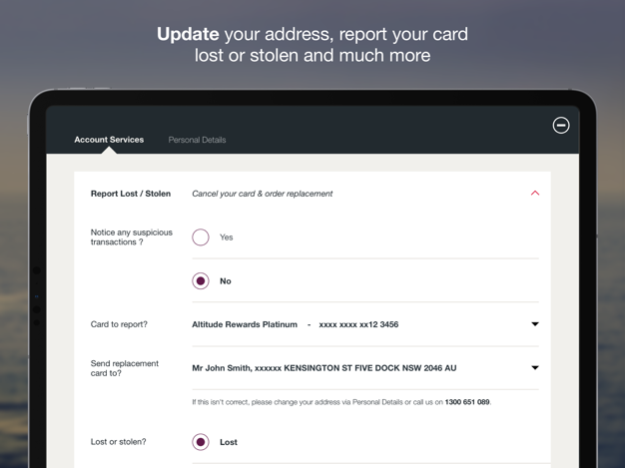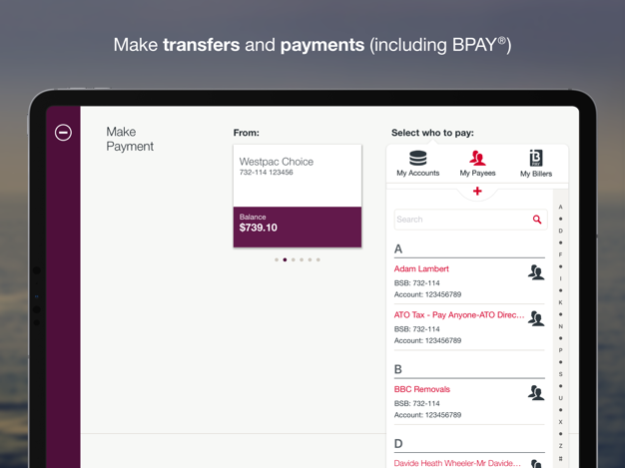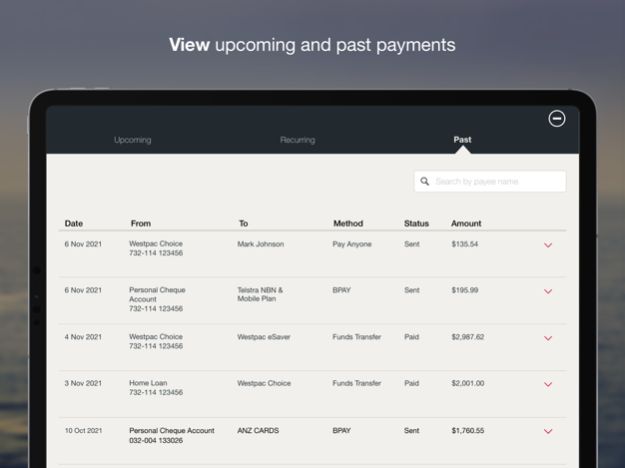Westpac Banking for iPad 5.6.1
Free Version
Publisher Description
Westpac Banking for iPad makes banking simple. This app is for Australian customers.
Accounts
• Sign in with your fingerprint or Face ID (supported models), or 4-digit passcode
• Check account balances and view transactions
• Search your transaction history (up to 3 years)
• View and save eStatements
• View your BT Super for Life and BT Panorama Super
• View eligible Home and Contents, Car and Landlord Insurance policies
• View and transact on foreign currency accounts
• Switch between personal and business accounts.
Payments
• Transfer money between accounts
• Pay Anyone or Pay by BPAY®
• View, search and email past payments
• Set up recurring payments
• Set up future dated payments for up to 24 months in advance
• Approve payments
• Edit or delete payees, billers or international payees
• PayID and fast Osko® payments
Security
• Westpac Protect™ SMS Code, SecurID tokens and our Security Guarantee^ help protect you
• Reset your password with Westpac Protect™ SMS Code.
Other services
• Forgot your Customer ID? Tap 'Forgot' on the sign in screen to retrieve it
• Update your contact details
• Download an interest and tax summary
• Download a Proof of Balance report
• Download a 30, 90 or 120 day transaction listing
• Going overseas? Notify us before you go to help us protect you from fraud
• Report your card lost or stolen
• Activate your debit or credit card
• Change your daily payment limit (max. limit applies)
• Request a replacement debit or credit card
• Switch to eStatements (for eligible accounts)
Find us in Australia and overseas
• Locate your nearest Westpac ATM, branch or banker in Australia
Business customers can also
• Approve payments
• Pay staff and creditors with payment templates.
Need help?
• General information: westpac.com.au/tabletbanking
• FAQs: westpac.com.au/tabletbankinghelp
• Supported devices: westpac.com.au/devices
Things you should know:
Fees, charges and credit criteria may apply. Read the Westpac Online Banking Terms and Conditions at westpac.com.au/westpacliveterms and each relevant product or service at westpac.com.au/disclosure-documents before making a decision and consider whether this product is right for you.
This app is only for Westpac Australia customers. Internet connection is required. Normal data charges apply.
^Westpac's Security Guarantee: If your Westpac account is compromised as a result of Internet fraud, we guarantee to repay any missing funds, providing you comply with our Online Banking Terms and Conditions. This includes keeping your sign-in details including passwords, Westpac Protect™ SMS codes and SecurID® tokens private. Westpac recommends you always adhere to manufacturers’ software and support to ensure your devices are covered by the latest software and security updates available from the manufacturer.
Mastercard is a registered trademark and the circles design is a trademark of Mastercard International Incorporated.
®Registered to BPAY Pty Ltd ABN 69 079 137 518.
Apple, the Apple logo, iPad, Siri and iPhone are trademarks of Apple Inc., registered in the U.S. and other countries. App Store is a service mark of Apple Inc.
SecurID is a registered trademark of EMC Corporation.
©Westpac Banking Corporation ABN 33 007 457 141 AFSL and Australian credit licence 233714.
Oct 13, 2021
Version 5.6.1
• Minor enhancements and fixes
If you're having issues, please delete and re-install the app to ensure that you have the latest version.
About Westpac Banking for iPad
Westpac Banking for iPad is a free app for iOS published in the Accounting & Finance list of apps, part of Business.
The company that develops Westpac Banking for iPad is Westpac Banking Corporation. The latest version released by its developer is 5.6.1.
To install Westpac Banking for iPad on your iOS device, just click the green Continue To App button above to start the installation process. The app is listed on our website since 2021-10-13 and was downloaded 17 times. We have already checked if the download link is safe, however for your own protection we recommend that you scan the downloaded app with your antivirus. Your antivirus may detect the Westpac Banking for iPad as malware if the download link is broken.
How to install Westpac Banking for iPad on your iOS device:
- Click on the Continue To App button on our website. This will redirect you to the App Store.
- Once the Westpac Banking for iPad is shown in the iTunes listing of your iOS device, you can start its download and installation. Tap on the GET button to the right of the app to start downloading it.
- If you are not logged-in the iOS appstore app, you'll be prompted for your your Apple ID and/or password.
- After Westpac Banking for iPad is downloaded, you'll see an INSTALL button to the right. Tap on it to start the actual installation of the iOS app.
- Once installation is finished you can tap on the OPEN button to start it. Its icon will also be added to your device home screen.